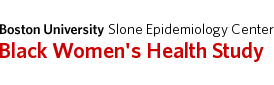BWHS Questionnaire Lookup
You can use the “look up” features to the left to search for items queried on the main BWHS questionnaires. PDFs of all questionnaires can be found here. There are two ways to search:
1. Search by general category.
a. Click the down arrow under “Select a general category” and select a category from the dropdown menu.
b. Then click the box under “Select a topic.” All “topics” within that category will be shown.
c. Click on your selection to display the questionnaire(s) and page number(s) where the item was queried.
d. Reset your search by clicking on the red button “Reset search.”
2. Search by topic.
a. Click in the box under “Select a topic” and start typing a search term. Topics matching the first few letters will display. Click on your selection.
b. Then click the corresponding category under “Select a general category” to display the questionnaire(s) and page number(s) where the item was queried.
c. Reset your search by clicking on the red button “Reset search.”